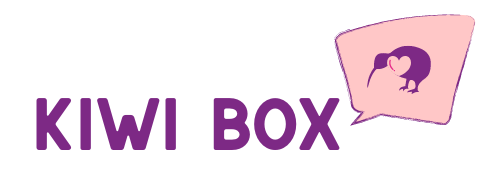Creating an exceptional online space isn’t about adhering to trends or adding flashy visuals. It’s about combining purpose, usability, and design to serve a real function. Forget the cookie-cutter formulas; what you need is a space tailored to users and goals.
Key Points
- Purpose drives every design decision.
- User experience (UX) is the backbone of any successful site.
- Design isn’t just about aesthetics; it’s about clarity.
- SEO starts with structure, not keywords.
- A perfect website evolves, it’s never static.
Purpose Over Aesthetics ─ Why Does It Exist?
Purpose always comes first. A site’s value lies in how clearly it communicates what it’s for and who it’s for. When someone lands on your page, they should know within seconds what they’re getting. For example, visit the website to see how a service-oriented space immediately aligns its design with its mission.
Confusion drives users away. If a bakery looks like it’s selling photography services, something has gone wrong. Purpose ensures consistency in everything—layout, visuals, and content. Your online presence must match the expectations of your audience, whether you’re offering products, services, or helpful resources.
User Experience Is Everything

User experience (UX) serves as the backbone of every successful design. Think of it like hosting guests. If your dinner party involves a confusing layout, no clear directions, or long waits for food, guests will leave early. The same logic applies here.
Common UX Pitfalls to Avoid
- Overloaded navigation bars that leave users guessing.
- Slow load times that test patience.
- Poor mobile responsiveness that frustrates mobile users.
Addressing these issues can significantly improve retention rates. Simplicity and functionality should guide every decision. When users feel comfortable navigating your space, they’re more likely to trust and engage with what you offer.
The Role of Content ─ Clarity and Connection
Content isn’t just filler; it’s the bridge between your audience and your goals. Every word should serve a purpose, whether it’s answering a question, solving a problem, or inspiring action.
Visual content plays a significant role too. High-quality images or videos enhance appeal, but only when they align with your message and load quickly. A stunning picture of your product is useless if it makes your page sluggish.
SEO ─ Building a Strong Foundation

Search engine optimization starts with structure. Forget stuffing in keywords. Instead, focus on creating a well-organized layout that search engines can easily read. Your foundation determines how easily users find you.
How to Build a Strong SEO Base
- Use proper headers (H1, H2, etc.) to organize content.
- Add meta descriptions that clearly describe each page.
- Ensure internal links guide users through logical paths.
SEO-friendly design ensures visibility. It’s not about tricking algorithms but making your space accessible and useful.
The Power of Mobile-First Design
Mobile-first isn’t optional anymore. Over half of traffic comes through phones. Yet, many still overlook this aspect. Designing for mobile users means more than shrinking content. It’s about ensuring intuitive interactions on smaller screens.
The benefits are clear:
- Faster load times mean happier users.
- Thumb-friendly navigation reduces frustration.
- Better rankings on search engines, which prioritize mobile-friendly spaces.
If you’re ignoring mobile-first principles, you’re potentially losing over half your audience.
Analytics ─ The Secret to Continuous Growth
Tracking performance is like checking your car’s dashboard. Analytics tools give you insights into what’s working and what isn’t. Knowing where users spend time or where they drop off helps you refine your approach.
Set measurable goals. Whether it’s reducing bounce rates or increasing conversions, let data guide your next steps. Successful designs aren’t static; they grow with user behavior and market trends.
Why Security Should Be a Priority

Trust starts with security. An SSL certificate shows users their data is safe. Without one, you risk losing credibility and even being flagged by browsers. Security isn’t just for large enterprises. Small spaces also face cyber threats.
Cybersecurity doesn’t end with SSL. Keep software updated, use strong passwords, and monitor for vulnerabilities. A secure site earns user trust, which is priceless.
Accessibility ─ A Critical but Overlooked Component
Accessibility often gets overshadowed by design trends. But if your space isn’t usable for everyone, you’re missing out on a significant audience. Accessibility means ensuring your content and features are usable by individuals with disabilities.
Simple Ways to Enhance Accessibility
- Use alt text for images to assist visually impaired users.
- Ensure color contrast meets readability standards.
- Offer text alternatives for audio and video content.
Prioritizing accessibility creates an inclusive space and boosts user satisfaction.
Keeping Users Engaged with Simplicity
Simplicity creates an inviting experience. Avoid overwhelming users with cluttered layouts or unnecessary features. Keep navigation straightforward, minimize distractions, and guide users toward their goals.
When a design feels effortless, users focus on what matters. Simple spaces often outperform visually complex ones because they put user needs first.
Visual Hierarchy ─ Guiding the User’s Eye

Visual hierarchy is how you direct attention to the most important elements on a page. It’s the art of leading users through your space, ensuring they focus on the right things at the right time. This involves strategic use of size, color, contrast, and placement to make information easy to follow.
For example, headlines should grab attention first, followed by subheadings, and then body text. Buttons or calls-to-action (CTAs) should stand out but not overwhelm the design. A well-thought-out visual hierarchy simplifies navigation and keeps users engaged.
Important Benefits of a Strong Visual Hierarchy:
- Helps users find what they need quickly.
- Highlights important content or CTAs.
- Creates a clean and professional look.
By organizing content visually, you enhance usability and make interactions more intuitive.
Frequently Asked Questions
What defines an exceptional site?
A space that aligns purpose, user experience, and functionality while meeting audience needs defines success.
Why focus on mobile-first design?
Most users access content on their phones. Ignoring mobile design limits your reach and user satisfaction.
How does security impact success?
A secure space builds trust and prevents data breaches, which can harm both credibility and user experience.
What’s the role of analytics?
Analytics reveal how users interact with your content, helping you refine and improve over time.
How do visuals enhance engagement?
High-quality, relevant visuals attract attention and clarify messaging without causing slow load times.
Final Thoughts
Perfection doesn’t mean flawless visuals or gimmicky trends. It’s about purpose, usability, and ongoing improvement. Focus on serving your audience, adapting to their needs, and refining your approach. That’s how you build something that lasts.